Archives: Resources
Plants and Soil
This bundle consists of 4 lessons to educate students on the parts of a plant, where plants grow (different soils/climates), what they need to survive and how they are important. The final lesson begins the monitoring of a seed. The document is editable as it is written for a bean but can be easily changed to any seed you choose.
- Grade 3
Memoir Masterclass: Reading Memoirs
In these lessons students will look at memoirs reflecting the diversity of the human experience including immigration, racial segregation, addiction, homelessness, and more. While reading these memoirs students will be asked to think critically about the impact these experiences had on the authors and to examine the craft of the writers. Students will be guided through the process of reading like a writer and identifying “craft” moves that they might employ in their own writing.
- Grade 11
Particle Collision
Students will think critically about the differences between scientific theories and the word “theory” as used in everyday life. They will read an article and use a web-based simulator to understand how particle theory explains the states of matter and phase changes.
- Grade 7
Acadian Art Exploration
By immersing students in the study of Acadian art, this lesson plan aims to foster a deep understanding of belonging, community, and the importance of cultural heritage. Through this exploration, students will gain valuable insights into their own identities and the diverse world around them.
- Grade 10
Fry Bread
This resource bundle uses Fry Bread to help students explore the significance of food in their families and communities. Students will reflect on their favorite foods, connect with the concept of a knowledge keeper, and draw parallels to the Fry Bread Lady in the story. By preparing their own fry bread and sharing its meaning, students deepen their understanding of cultural traditions and personal connections through food.
- Grade 2
A Map into the World
This resource bundle, centered on the theme of identity, follows Paj Ntaub and her Hmong family as they navigate life in Minnesota after surviving the Vietnam War’s “Secret War” in Laos and years in refugee camps. Through lyrical storytelling and visuals inspired by Hmong traditional stitching, the book invites readers to explore themes of immigration, belonging, grief, and empathy. Paj Ntaub’s experiences offer a thoughtful lens into the complexities of adapting to a new home while honoring cultural heritage and connections.
- Grade 2
Media Studies Course Package
This Grade 12 Media Studies course empowers students to critically analyze media, explore its cultural influences, and address issues like marginalization and bias. Through units on theory, production, and creation, students develop media literacy, evaluate narratives across formats, and engage in meaningful discussions about global and local media landscapes. The course culminates in a student-driven media project, fostering creativity and real-world application.
- Grade 12
We are Water Protectors
Students will learn about the different uses of water and the importance of protecting water sources. They will explore how pollutants enter water systems and the negative impacts of water pollution. Additionally, they will examine the connections between water, living organisms, and human communities, while recognizing the consequences of water scarcity. Finally, students will identify actions they can take to protect water, emphasizing the importance of both individual and collective responsibility.
- Grade 2
Rocks
This bundle contains learning about rocks, their characteristics, how to identify rocks and the cycle of rocks. Students will also use hands on learning to explore the layers of the earth’s crust.
- Grade 4
Whoosh!
This Grade 3 English Language Arts resource bundle uses Whoosh! Lonnie Johnson’s Super-Soaking Stream of Inventions to teach reading comprehension, vocabulary, and writing through interactive activities. Students explore narrative structure, themes, and story elements while connecting their learning to real-world problem-solving and inventions. The bundle includes adaptable resources for diverse learners and integrates cross-curricular links to enhance engagement.
- Grade 3
Balloons over Broadway
This bundle covers text analysis and comprehension’s many facets. Text features like narrative structure, plot, and themes are examined by students. From narrative storytelling to instructive reports, they discover text forms and purposes. Students learn and understand more by using headings, glossaries, and diagrams. They also examine authors’ styles and tactics to see how language and structure affect the content.
- Grade 3
Character Creation
These lessons will give students the opportunity to express themselves through creative writing. It will begin by exploring the concepts of stereotyping, prejudice, and discrimination. The lesson will then focus on building characterization for an assigned ‘character card’ through brainstorming and note making. Students will examine exemplars of other creative writing and will then draft their own content. They will work through an editing and revision process and then will submit. The final stage of this unit is to practice presentation skills and then present their content to the class.
- Grade 10