Archives: Resources
Soul Food Sunday
Soul Food on Sunday honours food, family, and the passing of time. It represents a “slice of life” in African American and Black culture. The four lessons aim to improve students’ writing skills, engage with diverse texts, and deepen their understanding of visual art’s role in culture and human experiences.
- Grade 3
Harvesting Hope
In this lesson, students learn about Cesar Chavez and his impact on farm workers through the book “Harvesting Hope.” By sequencing and retelling the story, they improve comprehension and summarization. They also brainstorm solutions to the challenges Chavez and farm workers faced, building critical thinking and empathy. Story mapping helps them organize key events and connect the text to broader social issues and their own experiences.
- Grade 5
Bacterial Growth
Students will learn about microbes including bacteria. They will develop an understanding of their life cycle and requirements for growth. By cultivating bacterial strains, they will learn about different conditions that promote or inhibit growth.
- Grade 8
Scientific Method
The goal is to provide students with some real-life and experiential examples issues related to space (i.e. towers and rockets), allowing them to eventually define a problem, create a testable question, identify variables and develop a hypothesis.
- Grade 8
Habitats
This bundle is designed to teach habitats. The bundle is designed around NB habitats; however, it can be extended to world habitats if time permits
- Grade 3
Indigenous Sovereignty Around the World
This bundle is designed to teach students about indigenous sovereignty, the issues surrounding indigenous sovereignty in Canada and around the world, and most importantly – how nations are addressing the wrongs of the past related to indigenous sovereignty. This is done through student-driven exploration, research, discovery and discussion. All activities are meant to lead to students developing a presentation of their learning that can be adapted to individual student needs and abilities.
- Grade 10
Human Rights Around the World
These lessons introduce students to the concept and historical development of human rights, emphasizing their global significance. Students will explore key events and figures in human rights history, understand how human rights are practiced in various regions, and be encouraged to take active roles in promoting these rights locally and globally.
- Grade 7
Maps
This bundle will focus primarily on hands-on interactive activities as well as worksheets to help students build a basis of map creation, why they’re important, and how to use them. Students will be expected to have little to no basic knowledge on the subject prior to beginning this module
- Grade 3
Rhythm Cards and Body Percussion Music
This lesson helps practice rhythms through language, clapping, and body percussion. These rhythm activities and games are set up sequentially over 3 lessons but could be broken up and worked on over a few weeks if sequential days aren’t preferred. Learners really enjoy the movement and creativity of these activities.
- Grade 10
Maud Lewis
This bundle will explore the effects that Maud Lewis had on Canadian Folk Art as well as her influence in the art world. Students will become familiar with her work and have the chance to create their own artwork that is inspired by the artist.
- Grade 9
Wabanaki Worldview
The purpose of this lesson is to introduce students to Waponahkewiyik (Wabanaki) worldview. Medicine Wheel Teachings are used as a teaching tool to promote holistic thinking and to begin to see interconnections within the natural world. Developing an understanding of Waponahkewiyik (Wabanaki) worldview is essential to understanding Waponahkewiyik (Wabanaki) perspective during Peace and Friendship Treaty negotiations.
- Grade 6
- Grade 7
- Grade 8
Understanding Civic Power
The goal is for students to understand power, where it comes from, and how it manifests in society. They will learn how power can both support and subvert democratic values and recognize the importance of agency through active citizenship in ways that create inclusive public spaces.
- Grade 10